What are the differences between website and web applications?
We often have heard terms like websites and web apps being used interchangeably so much that we fail to recognize the differences between them. In this post, I will try to explain how they are different from one-another and their specific use cases.
WHAT IS A WEBSITE?
A website is a collection of web pages, digital content, and multimedia elements that are accessible via the internet. It is typically hosted on web servers and can be accessed using web browsers such as Google Chrome, Mozilla Firefox, or Safari. Websites serve various purposes, including providing information, facilitating communication, conducting business transactions, and delivering entertainment.
Key components of a website include:
Web Pages: These are individual documents or files containing text, images, videos, and other multimedia elements. Web pages are written using markup languages such as HTML (Hypertext Markup Language), styled with CSS (Cascading Style Sheets), and often enhanced with scripting languages such as JavaScript.
Domain Name: This is the unique address used to access a website, such as www.example.com. Domain names are registered through domain registrars and provide users with a memorable and recognizable way to access websites.
Web Hosting: Websites are stored on web servers, which are computers specially configured to serve web pages to users over the internet. Web hosting companies provide the infrastructure and services needed to host websites, including server space, bandwidth, and server management tools.
Navigation Menu: A navigation menu or navigation bar is typically located at the top or side of a website and provides links to different pages or sections of the site. It allows users to easily navigate between pages and access the content they are interested in.
Content Management System (CMS): Many websites are built using CMS platforms such as WordPress, Joomla, or Drupal, which provide tools for creating, editing, and managing web content. CMS platforms simplify the process of website creation and maintenance, allowing users to update content without needing advanced technical skills.
Responsive Design: With the increasing use of mobile devices, responsive design has become essential for websites. Responsive design ensures that websites adapt and display correctly on various screen sizes and devices, providing users with a consistent and optimal browsing experience regardless of the device they are using.
WHAT IS A WEB APP?
A web application, often abbreviated as "web app," is a software application that is accessed and used via a web browser over the internet. Unlike traditional desktop applications, which are installed locally on a user's device, web apps run on remote servers and are accessed through a web browser interface. Web apps leverage the capabilities of web technologies such as HTML, CSS, and JavaScript to provide interactive and dynamic user experiences.
Key characteristics of web apps include:
Accessibility: Web apps can be accessed from any device with a web browser and an internet connection, making them highly accessible to users across different platforms and devices. Users do not need to download or install any software locally, as the application is hosted remotely on web servers.
Cross-Platform Compatibility: Because web apps run within a web browser, they are inherently cross-platform compatible. Whether users are accessing the web app from a desktop computer, laptop, tablet, or smartphone, they can expect a consistent and optimized experience across different devices and operating systems.
Centralized Maintenance and Updates: Since web apps are hosted on remote servers, updates and maintenance tasks can be performed centrally by the application's developers or administrators. This allows for easier deployment of new features, bug fixes, and security patches without requiring users to manually update their software.
Scalability: Web apps can easily scale to accommodate growing numbers of users and increased traffic by adding more server resources or leveraging cloud computing infrastructure. This scalability ensures that the web app remains responsive and reliable even during periods of high demand.
Integration with Web APIs: Web apps can interact with various web APIs (Application Programming Interfaces) to access external services, data sources, and functionality. This enables developers to incorporate features such as social media integration, payment processing, geolocation services, and more into their web applications.
Examples of web apps include online banking portals, e-commerce websites, social media platforms, email clients, project management tools, and productivity suites. With advancements in web technologies such as Progressive Web Apps (PWAs), web assembly (WASM), and WebRTC (Real-Time Communication), web apps continue to evolve and offer increasingly powerful and immersive experiences to users across the globe.
WHAT IS THE DIFFERENCE BETWEEN A WEBSITE AND A WEB APPLICATION?
While both websites and web applications are accessed via web browsers and served over the internet, they serve different purposes and exhibit distinct characteristics. Here are the key differences between them:
Purpose and Functionality:
- Website: A website primarily serves to provide information or content to visitors. It may consist of static pages that offer information about a company, organization, product, or service. Websites are typically informational and do not require user interaction beyond browsing and consuming content.
- Web Application: A web application, on the other hand, is interactive and dynamic, providing users with functionality beyond passive content consumption. Web apps allow users to perform specific tasks, carry out transactions, manipulate data, and interact with other users or systems. Examples include online banking systems, e-commerce platforms, social media networks, and productivity tools.
User Interaction:
- Website: Websites are primarily one-way communication channels where users consume content without necessarily interacting with the site beyond navigation. Interaction is limited to clicking links, scrolling through pages, and occasionally filling out forms.
- Web Application: Web applications offer two-way communication, allowing users to actively engage with the application by inputting data, making selections, and triggering actions. User interactions drive the functionality of web applications, enabling users to accomplish specific tasks or achieve desired outcomes.
Complexity and Interactivity:
- Website: Websites tend to be simpler in terms of functionality and interactivity, focusing primarily on delivering content to visitors in a visually appealing and accessible manner. They may include multimedia elements such as images, videos, and audio, but their primary purpose is to convey information.
- Web Application: Web applications are more complex and feature-rich, often incorporating advanced functionality and interactivity to support user workflows and tasks. They may include features such as user authentication, data manipulation, real-time updates, and collaboration tools, depending on their specific purpose and target audience.
Development and Maintenance:
- Website: Websites are typically static or require minimal updates, making them relatively straightforward to develop and maintain. Content management systems (CMS) such as WordPress or static site generators like Jekyll are commonly used for building and managing websites.
- Web Application: Web applications require more extensive development efforts due to their interactive nature and complex functionality. They often involve backend development to handle data storage, processing, and business logic, in addition to frontend development for user interfaces. Web frameworks and libraries such as React, Angular, Vue.js, and Node.js are commonly used for building web applications.
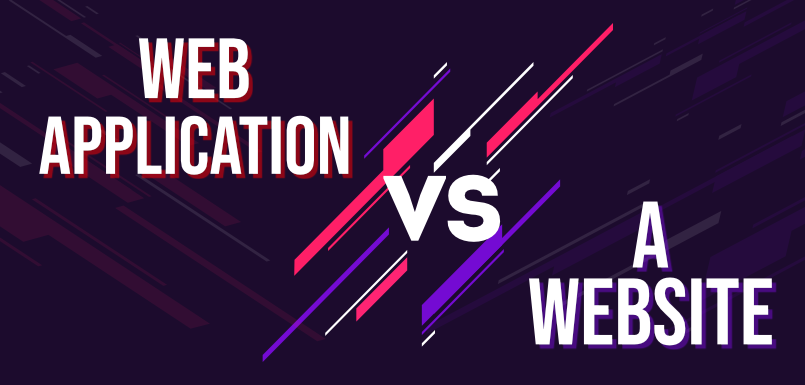
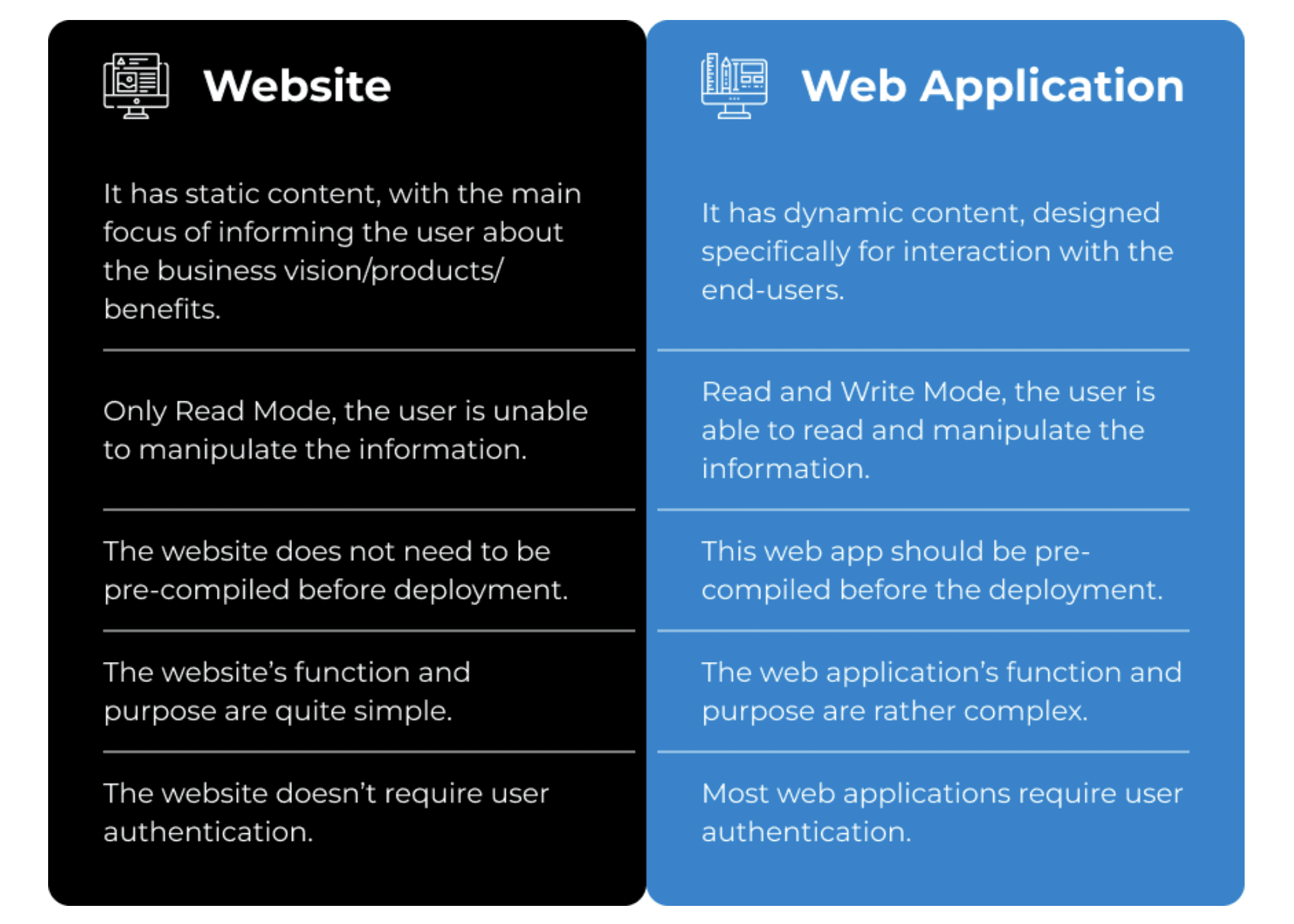
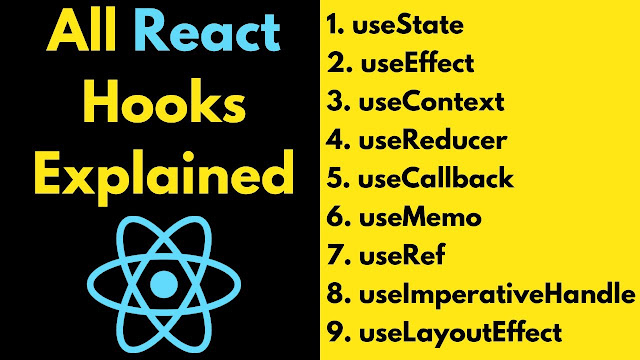

Comments
Post a Comment