Routing in React
In my previous post I demonstrated to you how to fetch data from an API using React. In this post, I would talk about Routing in React.
1. Understanding React Router:
React Router serves as a declarative r
outing library for React applications, offering a method to manage navigation and UI state in a predictable and efficient manner. It empowers developers to define routing rules, map URLs to components, and handle navigation events seamlessly within their React applications.
2. Core Concepts:
- BrowserRouter: The BrowserRouter component serves as the cornerstone for client-side routing in React applications. It leverages the HTML5 history API to synchronize the UI with the current URL in the browser.
- Route: The Route component delineates a mapping between a URL path and a React component. When the current URL matches the specified path, the corresponding component is rendered.
- Link: The Link component offers a declarative approach to navigating between different pages in a React application. It generates anchor tags with appropriate href attributes, ensuring accessibility and SEO optimization.
- Switch: The Switch component facilitates the rendering of only the first matching Route or Redirect within its child elements. This aids in preventing multiple components from being rendered simultaneously when navigating through different routes.
3. Advanced Features:
- Nested Routes: React Router supports nested route structures, allowing for the creation of complex UI hierarchies with parent-child relationships between routes and components.
- Route Parameters: Dynamic route parameters enable the extraction of data from the URL path, facilitating the creation of dynamic and data-driven user interfaces.
- Programmatic Navigation: In addition to declarative navigation with Link components, React Router provides methods for programmatic navigation, enabling developers to navigate programmatically based on user interactions or application logic.
- Route Guards: React Router offers mechanisms for implementing route guards or navigation guards, allowing developers to control access to certain routes based on authentication status, user roles, or other criteria.
Conclusion: In conclusion, React Router empowers developers to create robust and navigable web applications with ease. By leveraging its powerful features and adhering to best practices, developers can build intuitive and user-friendly interfaces that enhance the overall user experience. With a solid understanding of React Router, developers can navigate the complexities of client-side routing in React applications with confidence and efficiency.
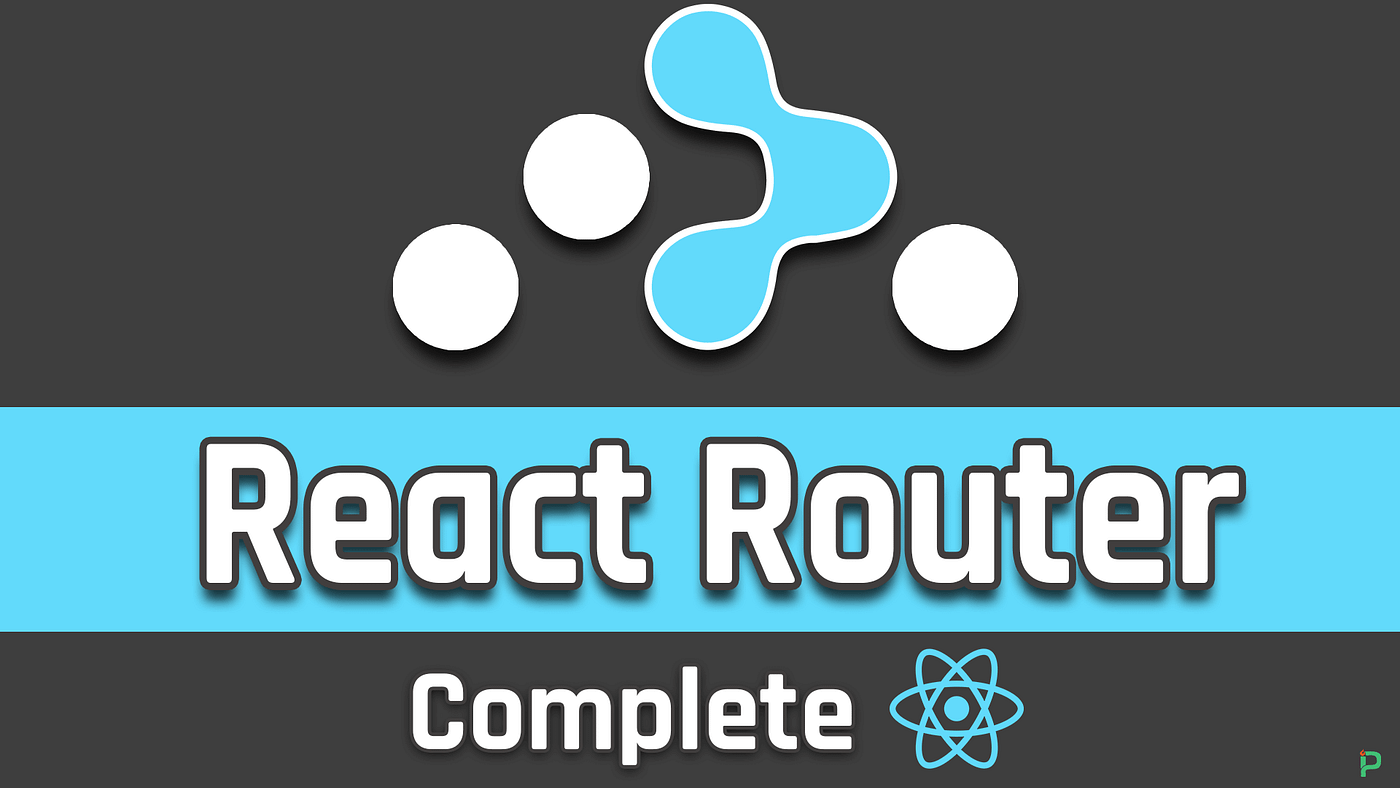
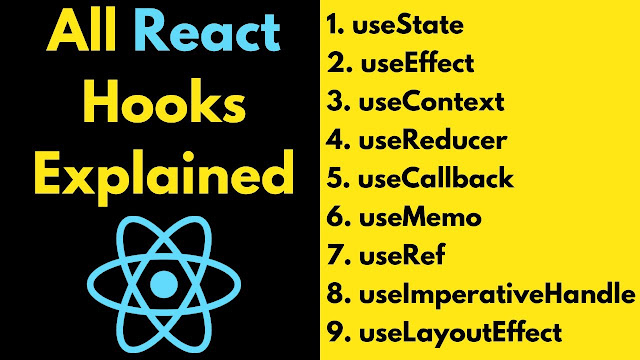

Comments
Post a Comment